VandyScheduler
Setup
Pre-requisites:
- Browser running the chromium engine: either Chrome or Edge
node: >=18pnpm: To install follow the installation guide here
- Run
pnpm installin the root directory - Run
pnpm start:watch. This should create adist/directory with the code included and start watching all files insrc/. - In your browser, visit your extensions
- Turn on developer mode
- Select
Load unpackedbutton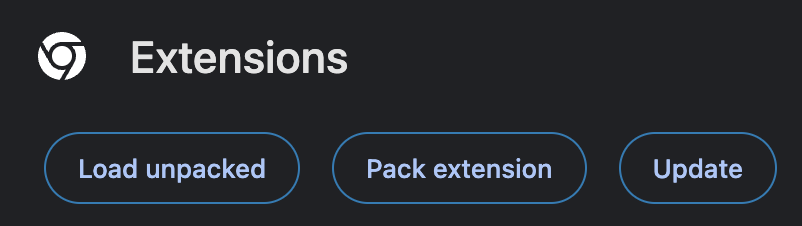
- Select the repo root directory directory (
VandyScheduler/) - Enable the extension
- Visit https://more.app.vanderbilt.edu/more/SearchClasses!input.action to test.